Command Line Interface
The Command Line Interface (CLI) is currently in alpha. This documentation shows the limited functionality that is available today. Contact hello@responsive.dev for feedback and other inquiries.
Overview
The Responsive CLI runs a proxy server that handles communication with storage services and control plane services that run in the Responsive network. Today, it supports the following operations:
use: selects the store to usefind: retrieve the value for a specific keyupdate: updates the value for a specific key
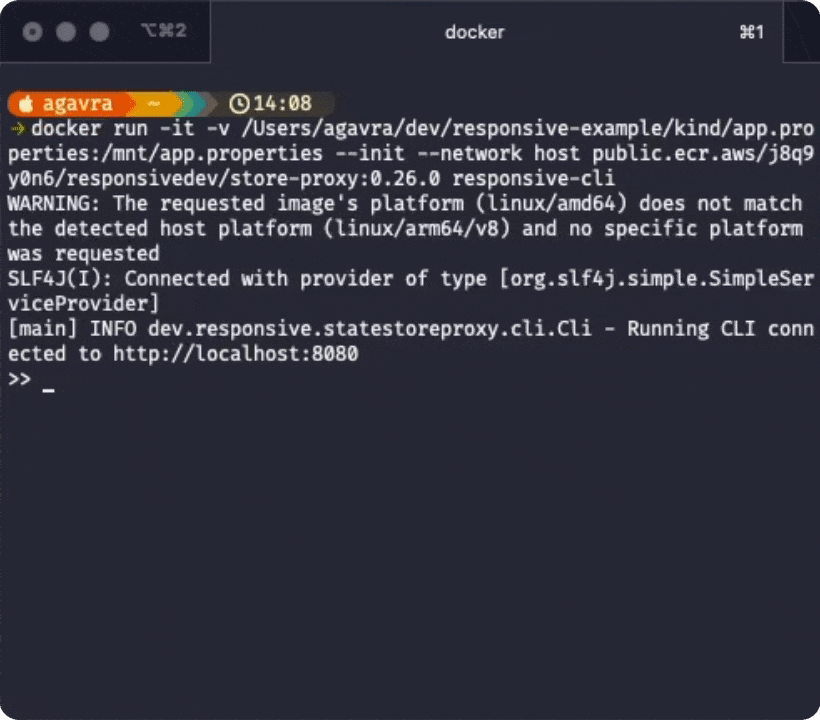
This can be used in various scenarios, for example you can leverage this tool to debug a bad join result by examining the contents of the store for the key that caused the undesirable result. You can also patch records in stores that have been corrupted either by bad processing logic or invalid upstream data.
Getting Started
Today, installation is available only via Docker and you must run both the proxy server and
the CLI for it to function. Both the CLI and the proxy server accept the same properties file
as a ResponsiveKafkaStreams application. If constructing a standalone configuration for use
with the CLI, include the following configurations:
| Configuration | Required |
|---|---|
responsive.mongo.endpoint | Yes |
responsive.mongo.username | if configured with security |
responsive.mongo.password | if configured with security |
schema.registry.url | if your store uses schema registry |
schema.registry.basic.auth.user.info | if your schema registry is configured with basic auth |
This configuration file must be mounted at /mnt/app.properties, which the docker container
will look for when configuring.
# first run the proxy server
$ docker run --init \
-v <path/to/app.propertie>s:/mnt/app.properties \
-p 8080:8080 public.ecr.aws/j8q9y0n6/responsivedev/store-proxy:0.26.0 run-statestore-proxy
This will create the server, which listens to port 8080. The interactive CLI will connect to this server over the localhost network1:
docker run -it --init \
--network host \
-v <path/to/app.properties>:/mnt/app.properties \
public.ecr.aws/j8q9y0n6/responsivedev/store-proxy:0.26.0 responsive-cli
Commands
| Command | Info |
|---|---|
use <store> | Specifies which state store to use in this session. This should match the name of your state store |
find <key> | Finds the value for the specified key and prints it out. If using schema registry, the schema registry deserializer will be used to deserialize the value |
update <key> <value> | Updates the key to the given value. If using schema registry, the specified value will be validated for correct schema before updating the value. |
setType <target> <type> | Sets either the KEY or VALUE serde to be one of RAW, BASE64 or JSON.2 |
You can avoid using the
hostnetwork by executing into the docker container created by the first command and runbash responsive-cli.RAWwill use the text raw UTF8 bytes.BASE64will assume the target is Base64 encoded.JSONwill assume a correct JSON encoding.